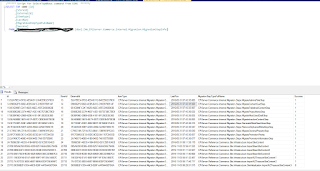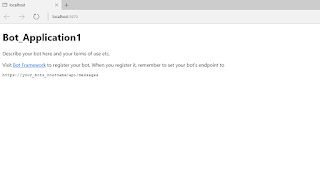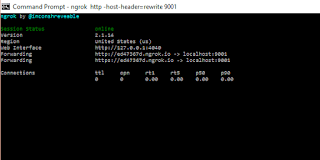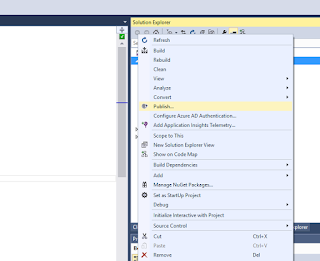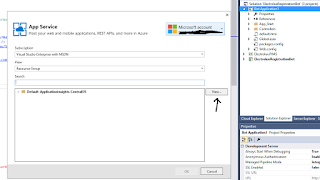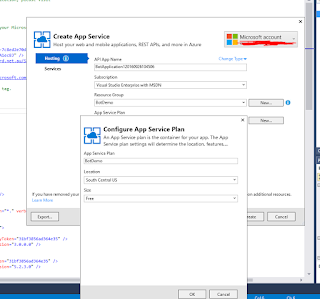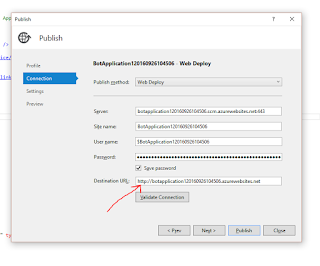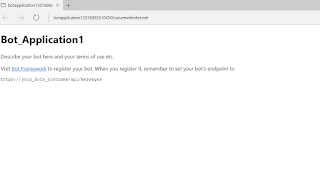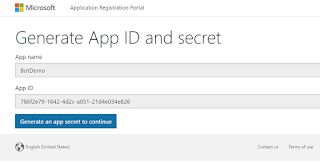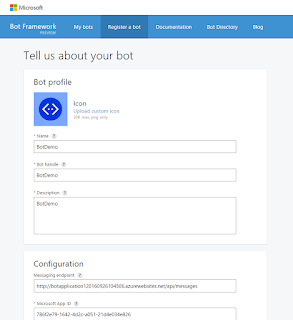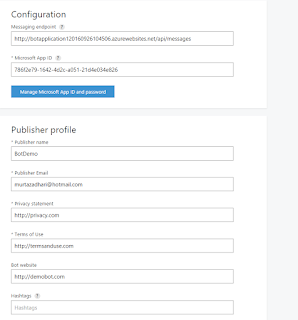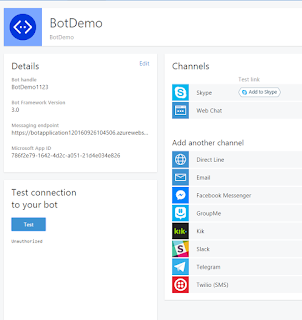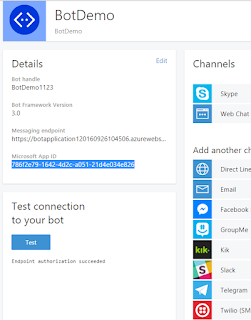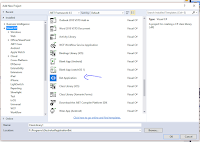In most of the project we used the dictionary and along with dictionary there comes magic string.
In order to get rid of the magic string from code I utilize the ExpandoObject to add/update dictionary item by converting ExpandoObject into dynamic instance.
In order to get rid of the magic string from code I utilize the ExpandoObject to add/update dictionary item by converting ExpandoObject into dynamic instance.
Usage
Dictionary<string, string> dictoinary = new Dictionary<string, string>();
dictoinary["FName"] = "Murtaza";
dictoinary["LName"] = "Ali";
dictoinary["DOB"] = "1/1/1001";
var dynamicDictioinary = new DictionaryExpando<string>(dictoinary) as dynamic ;
dynamicDictioinary.Gender = "Definitely Not Female";
Console.WriteLine(dynamicDictioinary.FName);
dynamicDictioinary.FName = "Murtaza Override";
Console.WriteLine(dynamicDictioinary.FName);
Console.WriteLine(dynamicDictioinary.Gender);
DictionaryExpando Class
[Serializable]
class DictionaryExpando<TValue> : DynamicObject
{
/// <summary>
/// Instance of object passed in
/// </summary>
public Dictionary<string, TValue> Instance;
/// <summary>
/// Cached type of the instance
/// </summary>
private Type InstanceType;
private PropertyInfo[] InstancePropertyInfo
{
get
{
if (_InstancePropertyInfo == null && Instance != null)
_InstancePropertyInfo =
Instance.GetType()
.GetProperties(BindingFlags.Instance | BindingFlags.Public | BindingFlags.DeclaredOnly);
return _InstancePropertyInfo;
}
}
private PropertyInfo[] _InstancePropertyInfo;
public Dictionary<string,TValue> Properties = new Dictionary<string, TValue>();
/// <summary>
/// Allows passing in an existing instance variable to 'extend'.
/// </summary>
/// <remarks>
/// You can pass in null here if you don't want to
/// check native properties and only check the Dictionary!
/// </remarks>
/// <param name="instance"></param>
public DictionaryExpando(Dictionary<string, TValue> instance)
{
Initialize(instance);
}
protected virtual void Initialize(Dictionary<string, TValue> instance)
{
Instance = instance;
if (instance != null)
InstanceType = instance.GetType();
}
/// <summary>
/// Try to retrieve a member by name first from instance properties
/// followed by the collection entries.
/// </summary>
/// <param name="binder"></param>
/// <param name="result"></param>
/// <returns></returns>
public override bool TryGetMember(GetMemberBinder binder, out object result)
{
result = default(TValue);
// first check the Properties collection for member
if (Properties.Keys.Contains(binder.Name))
{
result = Properties[binder.Name];
return true;
}
// Next check for Public properties via Reflection
if (Instance != null)
{
try
{
return GetProperty(Instance, binder.Name, out result);
}
catch
{
}
}
// failed to retrieve a property
result = null;
return false;
}
/// <summary>
/// Property setter implementation tries to retrieve value from instance
/// first then into this object
/// </summary>
/// <param name="binder"></param>
/// <param name="value"></param>
/// <returns></returns>
public override bool TrySetMember(SetMemberBinder binder, object value)
{
// first check to see if there's a native property to set
if (Instance != null)
{
try
{
bool result = SetProperty(Instance, binder.Name, value);
if (result)
return true;
}
catch
{
}
}
// no match - set or add to dictionary
Properties[binder.Name] = (TValue)value;
return true;
}
/// <summary>
/// Dynamic invocation method. Currently allows only for Reflection based
/// operation (no ability to add methods dynamically).
/// </summary>
/// <param name="binder"></param>
/// <param name="args"></param>
/// <param name="result"></param>
/// <returns></returns>
public override bool TryInvokeMember(InvokeMemberBinder binder, object[] args, out object result)
{
if (Instance != null)
{
try
{
// check instance passed in for methods to invoke
if (InvokeMethod(Instance, binder.Name, args, out result))
return true;
}
catch
{
}
}
result = null;
return false;
}
/// <summary>
/// Reflection Helper method to retrieve a property
/// </summary>
/// <param name="instance"></param>
/// <param name="name"></param>
/// <param name="result"></param>
/// <returns></returns>
protected bool GetProperty(object instance, string name, out object result)
{
if (instance == null)
instance = this;
result = default(TValue);
try
{
var dictonary = instance as Dictionary<string, TValue>;
result = dictonary[name];
return true;
}
catch (Exception)
{
}
return false;
}
/// <summary>
/// Reflection helper method to set a property value
/// </summary>
/// <param name="instance"></param>
/// <param name="name"></param>
/// <param name="value"></param>
/// <returns></returns>
protected bool SetProperty(object instance, string name, object value)
{
if (instance == null)
instance = this;
try
{
Dictionary<string, TValue> dictionary = instance as Dictionary<string, TValue>;
dictionary[name] = (TValue)value;
return true;
}
catch (Exception)
{
}
return false;
}
/// <summary>
/// Reflection helper method to invoke a method
/// </summary>
/// <param name="instance"></param>
/// <param name="name"></param>
/// <param name="args"></param>
/// <param name="result"></param>
/// <returns></returns>
protected bool InvokeMethod(object instance, string name, object[] args, out object result)
{
if (instance == null)
instance = this;
// Look at the instanceType
var miArray = InstanceType.GetMember(name,
BindingFlags.InvokeMethod |
BindingFlags.Public | BindingFlags.Instance);
if (miArray != null && miArray.Length > 0)
{
var mi = miArray[0] as MethodInfo;
result = mi.Invoke(Instance, args);
return true;
}
result = null;
return false;
}
/// <summary>
/// Convenience method that provides a string Indexer
/// to the Properties collection AND the strongly typed
/// properties of the object by name.
///
/// // dynamic
/// exp["Address"] = "112 nowhere lane";
/// // strong
/// var name = exp["StronglyTypedProperty"] as string;
/// </summary>
/// <remarks>
/// The getter checks the Properties dictionary first
/// then looks in PropertyInfo for properties.
/// The setter checks the instance properties before
/// checking the Properties dictionary.
/// </remarks>
/// <param name="key"></param>
///
/// <returns></returns>
public object this[string key]
{
get
{
try
{
// try to get from properties collection first
return Properties[key];
}
catch (KeyNotFoundException ex)
{
// try reflection on instanceType
object result = null;
if (GetProperty(Instance, key, out result))
return result;
// nope doesn't exist
throw;
}
}
set
{
if (Properties.ContainsKey(key))
{
Properties[key] = (TValue)value;
return;
}
// check instance for existance of type first
var miArray = InstanceType.GetMember(key, BindingFlags.Public | BindingFlags.GetProperty);
if (miArray != null && miArray.Length > 0)
SetProperty(Instance, key, value);
else
Properties[key] = (TValue)value;
}
}
/// <summary>
/// Returns and the properties of
/// </summary>
/// <param name="includeProperties"></param>
/// <returns></returns>
public IEnumerable<KeyValuePair<string, object>> GetProperties(bool includeInstanceProperties = false)
{
if (includeInstanceProperties && Instance != null)
{
foreach (var prop in this.InstancePropertyInfo)
yield return new KeyValuePair<string, object>(prop.Name, prop.GetValue(Instance, null));
}
foreach (var key in this.Properties.Keys)
yield return new KeyValuePair<string, object>(key, this.Properties[key]);
}
/// <summary>
/// Checks whether a property exists in the Property collection
/// or as a property on the instance
/// </summary>
/// <param name="item"></param>
/// <returns></returns>
public bool Contains(KeyValuePair<string, object> item, bool includeInstanceProperties = false)
{
bool res = Properties.ContainsKey(item.Key);
if (res)
return true;
if (includeInstanceProperties && Instance != null)
{
foreach (var prop in this.InstancePropertyInfo)
{
if (prop.Name == item.Key)
return true;
}
}
return false;
}
}
Instance
The Isntance property will return the real dictionary object to perform additional operations if required. You may need convert dynamic object back into ExpandoObject public Dictionary<string, TValue> Instance;
TryGetMember and GetProperty
TryGetMember is overridden method of ExpandoObject in order to fetch the value of provided propertyname. The dynamic property name can be retrieved from binder.Name.GetProperty fetches the value from dictionary for provided key.
public override bool TryGetMember(GetMemberBinder binder, out object result)
{
result = default(TValue);
// first check the Properties collection for member
if (Properties.Keys.Contains(binder.Name))
{
result = Properties[binder.Name];
return true;
}
// Next check for Public properties via Reflection
if (Instance != null)
{
try
{
return GetProperty(Instance, binder.Name, out result);
}
catch
{
}
}
// failed to retrieve a property
result = null;
return false;
}
protected bool GetProperty(object instance, string name, out object result)
{
if (instance == null)
instance = this;
result = default(TValue);
try
{
var dictonary = instance as Dictionary<string, TValue>;
result = dictonary[name];
return true;
}
catch (Exception)
{
}
return false;
}
TrySetMember and SetProperty
TrySetMember is overridden method of ExpandoObject in order to set the value of provided propertyname. The dynamic property name can be retrieved from binder.Name.SetProperty sets the value to dictionary for provided key
public override bool TrySetMember(SetMemberBinder binder, object value)
{
// first check to see if there's a native property to set
if (Instance != null)
{
try
{
bool result = SetProperty(Instance, binder.Name, value);
if (result)
return true;
}
catch
{
}
}
// no match - set or add to dictionary
Properties[binder.Name] = (TValue)value;
return true;
}
protected bool SetProperty(object instance, string name, object value)
{
if (instance == null)
instance = this;
try
{
Dictionary<string, TValue> dictionary = instance as Dictionary<string, TValue>;
dictionary[name] = (TValue)value;
return true;
}
catch (Exception)
{
}
return false;
}
Note: If you wan to use the remove function of dictionary then you may still need to use the magic string to remove the key from dictionary.